Here's a quick excerpt from a recent Nir Eyal post on creating "laptop zen" — i.e. a work environment conducive to getting things done.
Furthermore, extra distractions act as triggers coaxing us to do unimportant tasks — costing us wasted time and focus. Every errant icon, open tab, or unnecessary bookmark serves as a nagging reminder of things left undone or unexplored.
With so many triggers, it’s easy to mindlessly click away from the task at hand. But moving from one thing to another, according to Sophie Leroy at the University of Minnesota, hurts our concentration by leaving what she calls an “attention residue.” This residue makes it harder to get back on track once we get distracted.
Removing unnecessary triggers frees the mind to work on what’s really important.
He goes on to explain a few very practical ways to change settings on your computer to keep distractions at bay as well as workflow tips to keep browser tabs under control.
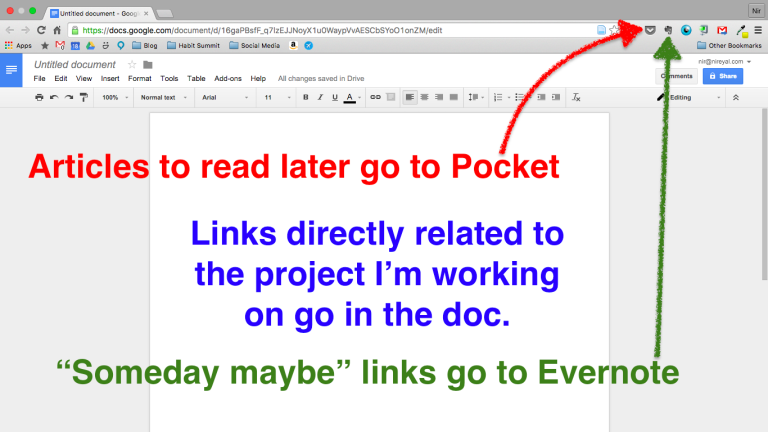
It's a very practical and helpful guide to a quieter work station. Highly recommended.
Have a great day!
Jimmy
Swipe File is a short newsletter that delivers a small dose of inspiration each morning.
